Alternative Login: Reset User Passwords
Learn about resetting user passwords with Alternative Login.
2. Find the user’s record and click the row to go to their User Details page.
3. Send your organization’s unique login URL which is where the learner will input their username and temporary password.
4. Click More Actions in the top right and select Temporary Password
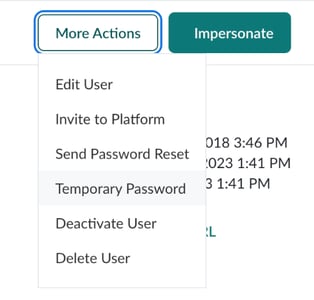
5. Click OK to confirm that you would like to reset the user’s password. This action will generate a one-time temporary password that expires in 12 hours.
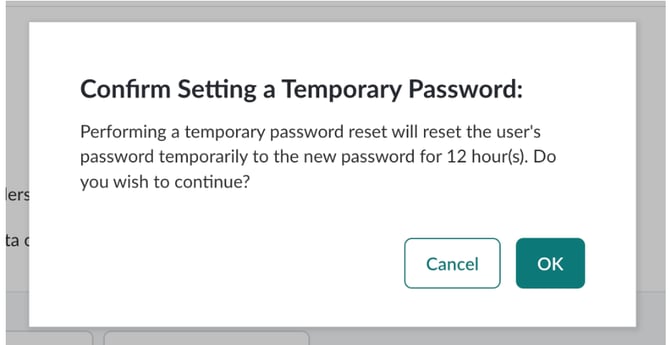
6. You will see the new temporary password on the screen. Click Copy and share with the user along with the Login URL.
Reset Passwords for Multiple Users
1. It is recommended to first download the existing user list so that you can easily reference the required fields and existing categories and labels. To do so, go to Users > Manage Users and click Download Results above the table on the top right.

2. Follow the Edit Multiple Users With Upload-To-Update process.
3. There are a few differences:
- Email Address is not required
- Username is required
- Enter the new temporary passwords for each learner
4. After the new list is uploaded into Foundry, communicate the new temporary passwords to users in addition to your organization’s unique Login URL. The temporary passwords will expire after 180 days. That means users have 180 days to log in using the temporary password, at which point they will be prompted to set their passwords. If they do not log in within 180 days, the temporary password will expire and you will have to set a new temporary password.
Note: Since learners do not have an email in the system, the learner will not be able to reset a password without the help of the organization’s administrator (you!) or EVERFI. The EVERFI support team is happy to assist When sending out your communication to learners, it is recommended that you direct learners to the EVERFI support team if they need to reset their password.

